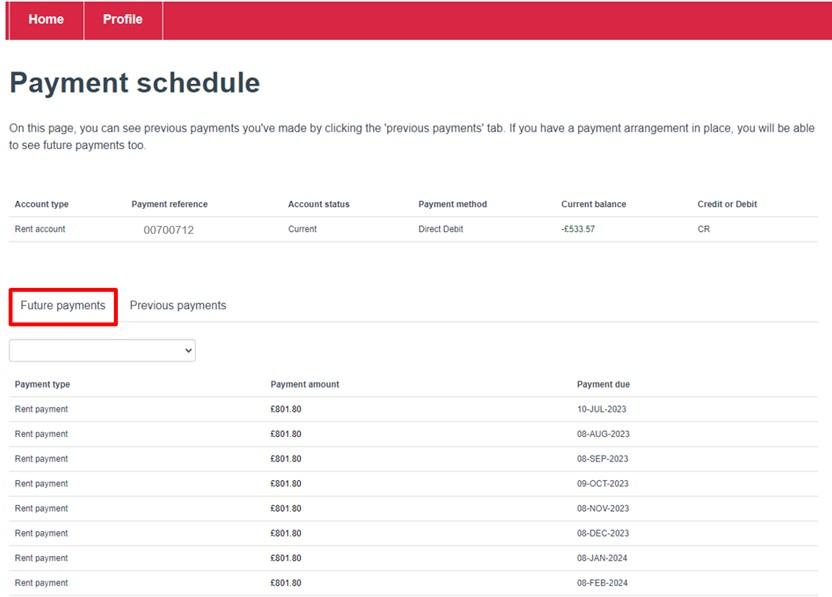Step 1
To view your payment schedule, log in to Housing Online and click on the Rents Online tile.
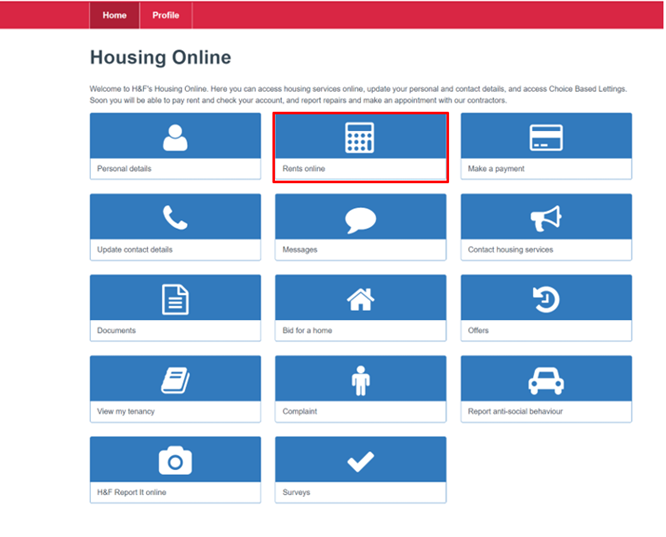
Step 2
Click the Actions button and select Payment schedule from the drop-down menu.
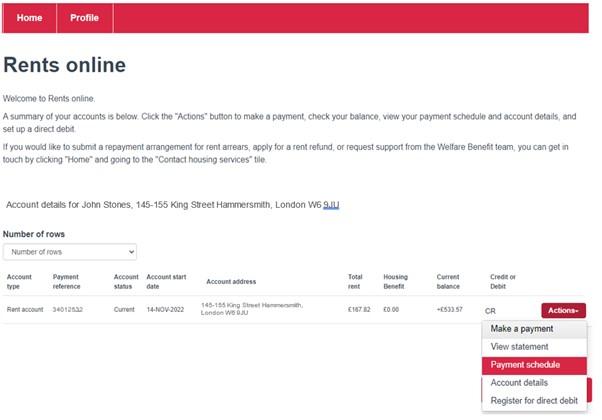
Step 3
The Payment schedule page is now displayed.
You can access and view your future payments and previous payments on this page.
To view either of these options, click on the corresponding tab.
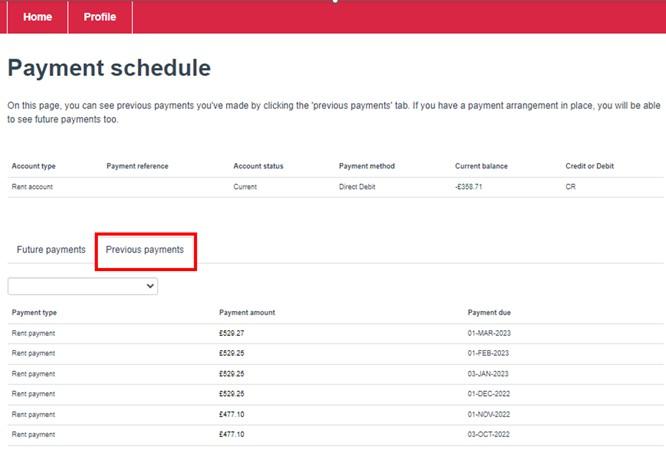
Step 4
Selecting the tab labelled Future payments will show upcoming payments.