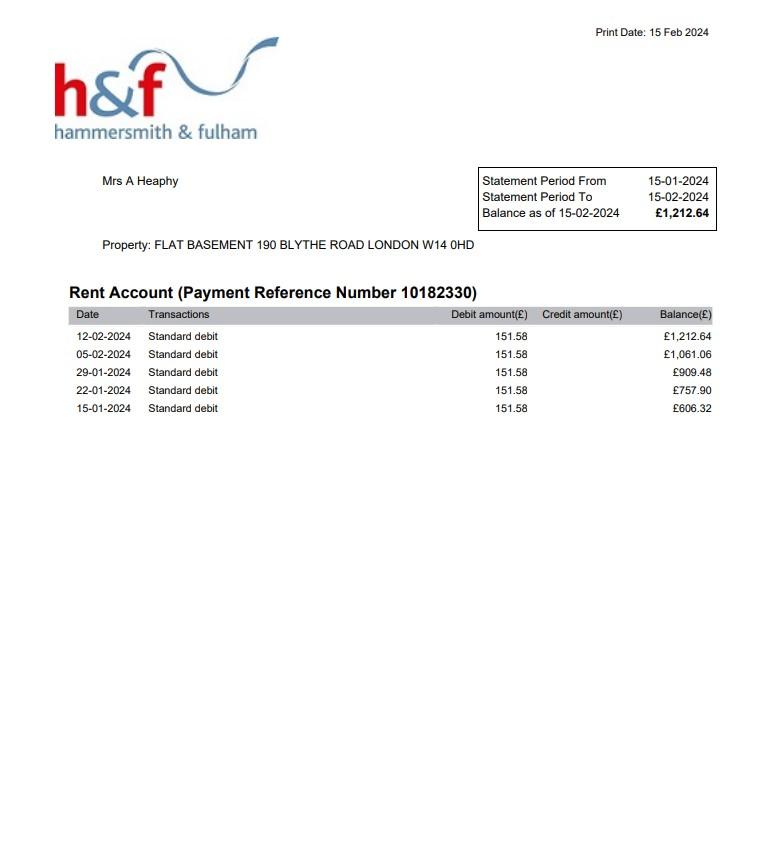Step 1
To view and downloading your rent statement, log in to Housing Online and click on the Rents Online tile.
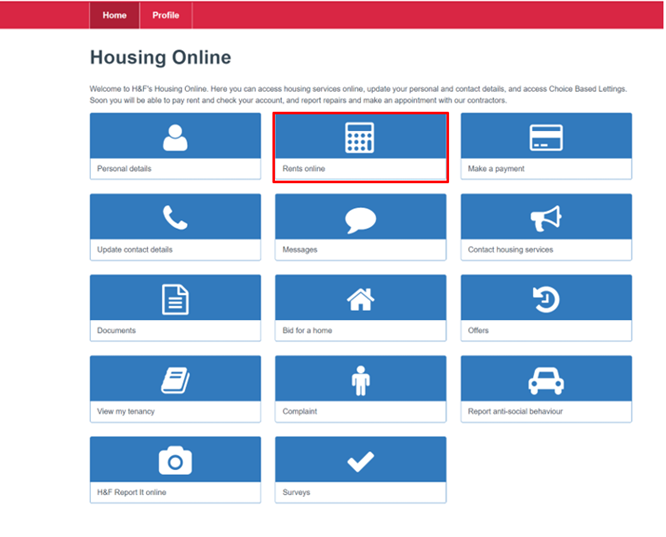
Step 2
To view your rent account, click on the Actions button and select View statement from the drop-down menu.
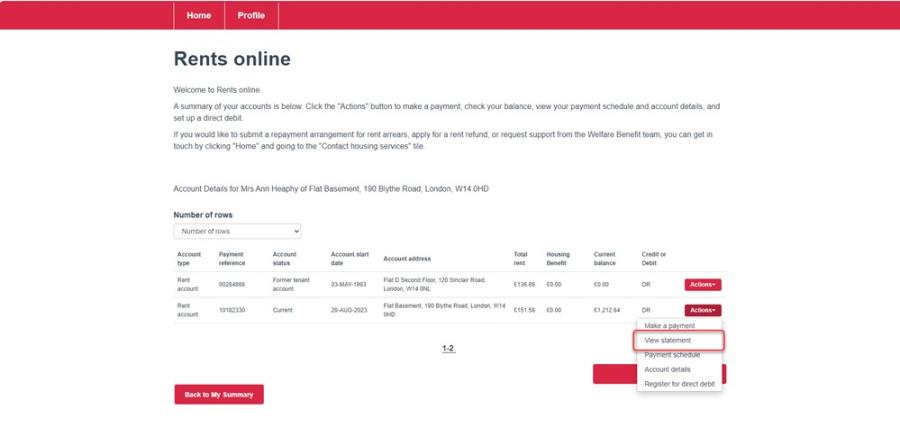
Step 3
Your rent account statement is now displayed.
Click on the Download PDF button. A PDF statement for the last month will be generated.
Click on the Open File link in the message that appears in the top right-hand side of the screen to open the file.
If you want to download a PDF statement of a different time period, please enter the dates you would like to see in the 'Date From' and `Date To' boxes by clicking on the calendar icon and selecting the relevant dates.
Click on the View button to show these transactions on the screen and then click on the Download PDF button to generate the PDF statement.
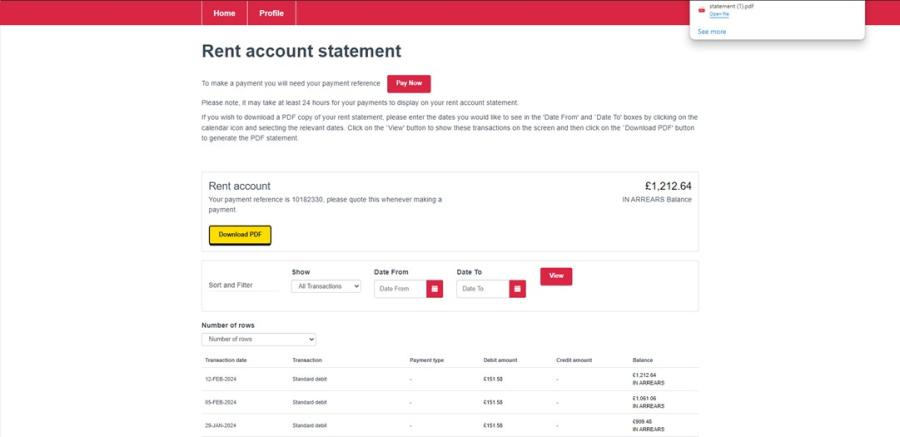
Step 4
You can then save the file to your computer.