Step 1
To register for a direct debit, log in to Housing Online and click on the Rents Online tile.
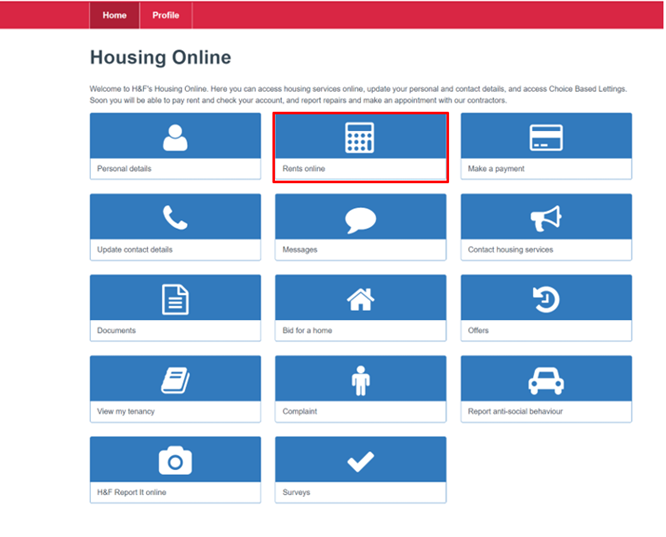
Step 2
To view your account details, click on the Actions button and select the Register for direct debit from the drop-down menu.
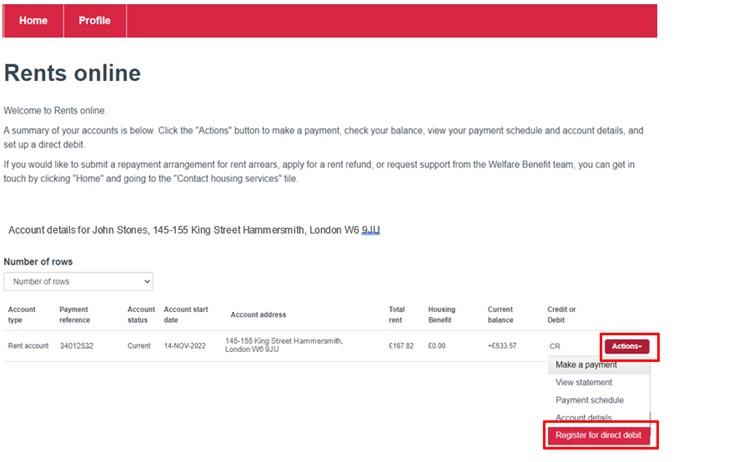
Step 3
The Direct debit agreement page is now displayed. Read through the introductory message.
Click the Continue button.
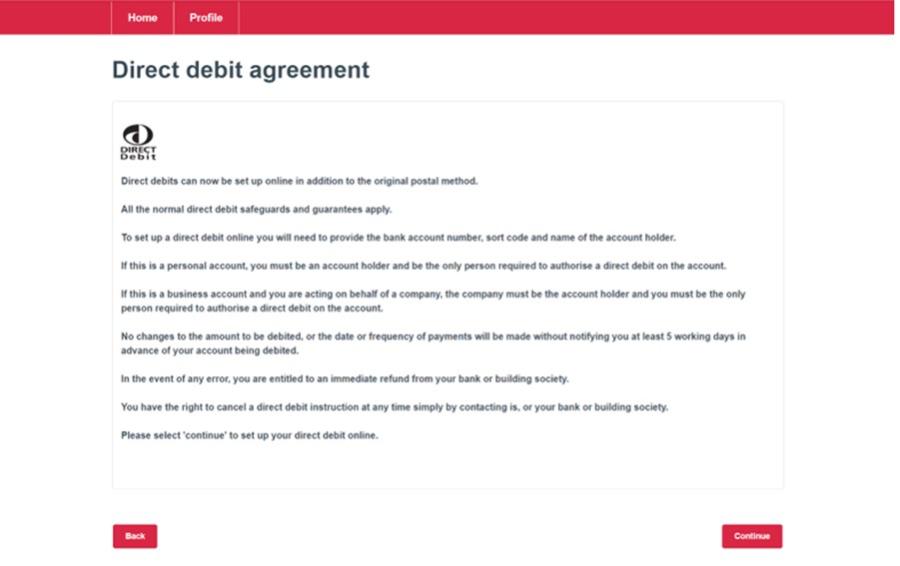
Step 4
The New direct debit and bank account details page is now displayed.
Complete the fields with your information.
Click the Continue button.
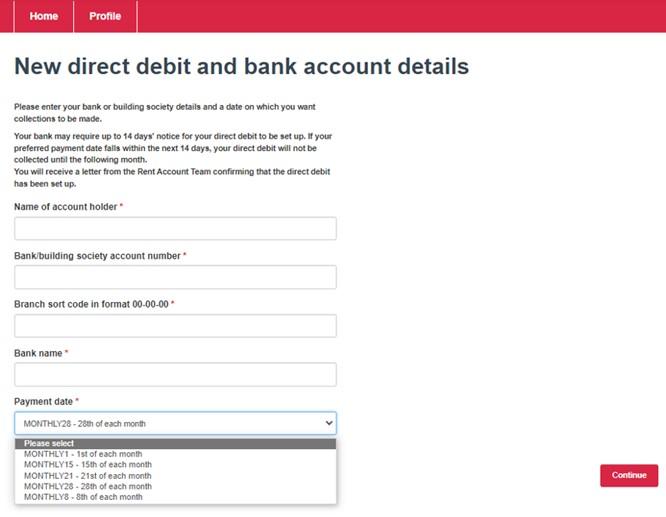
Step 5
The Direct debit summary details page is now displayed.
Make sure all details you have entered are correct.
Click the Continue button.
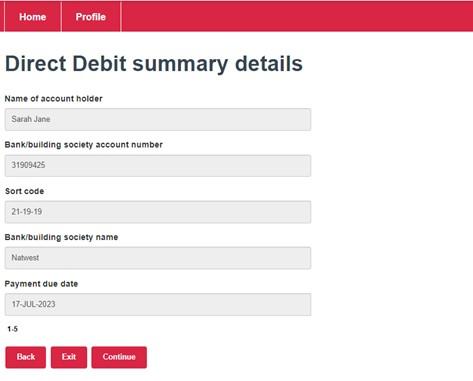
Step 6
The Direct debit schedule page will now be displayed. Here you can see the scheduled payment date and amount.
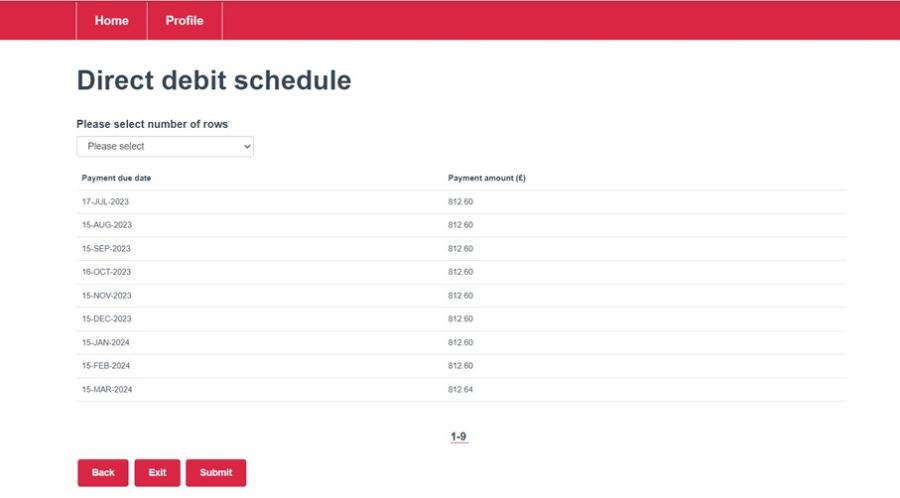
Your bank may require up to 14 days' notice for your direct debit to be set up. If your preferred payment date falls within the next 14 days, your direct debit will not be collected until the following month.
If your payment falls on a bank holiday or weekend, the payment will be taken the next working day.
Click the Submit button
A notification message will pop up to confirm the direct debit.