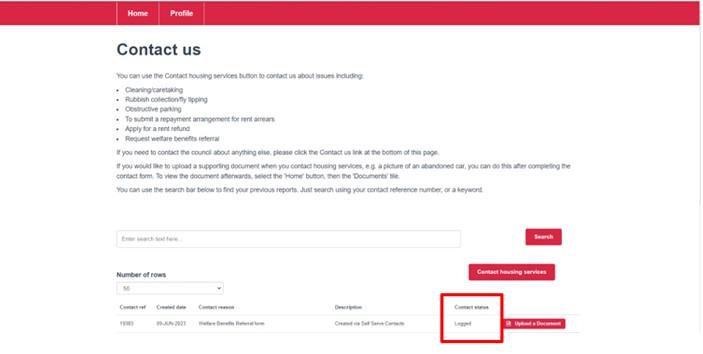Step 1
To request welfare and benefit support, log in to Housing Online and click on the Contact housing services tile.
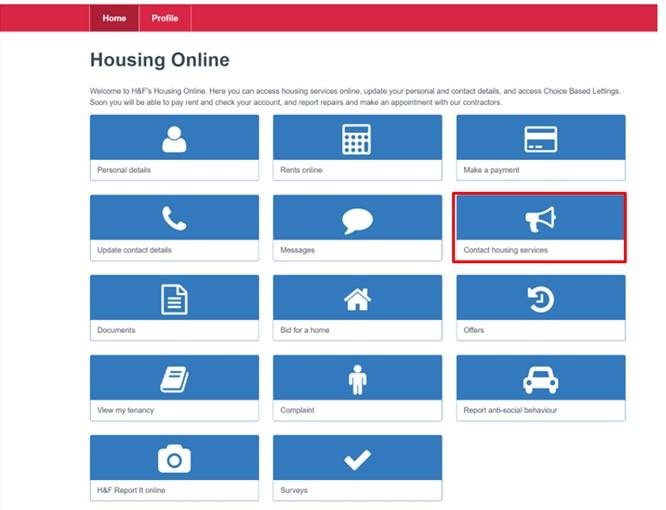
Step 2
The Contact us page is now displayed.
Click on the Contact housing services button on the right-hand side of the screen.
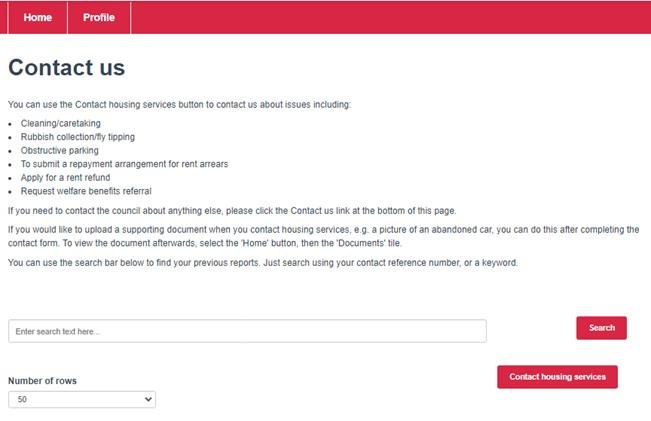
Step 3
Select Welfare Benefits Referral form from the drop-down list.
Click Next
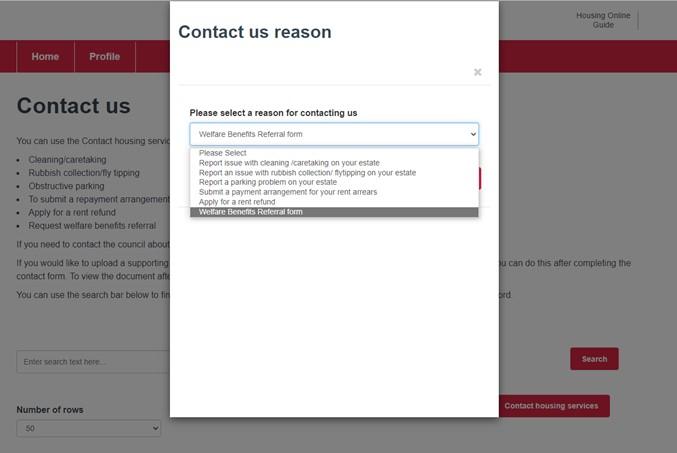
Step 4
The Contact details form is now displayed.
Complete the fields with your information.
Click the Submit contact button.
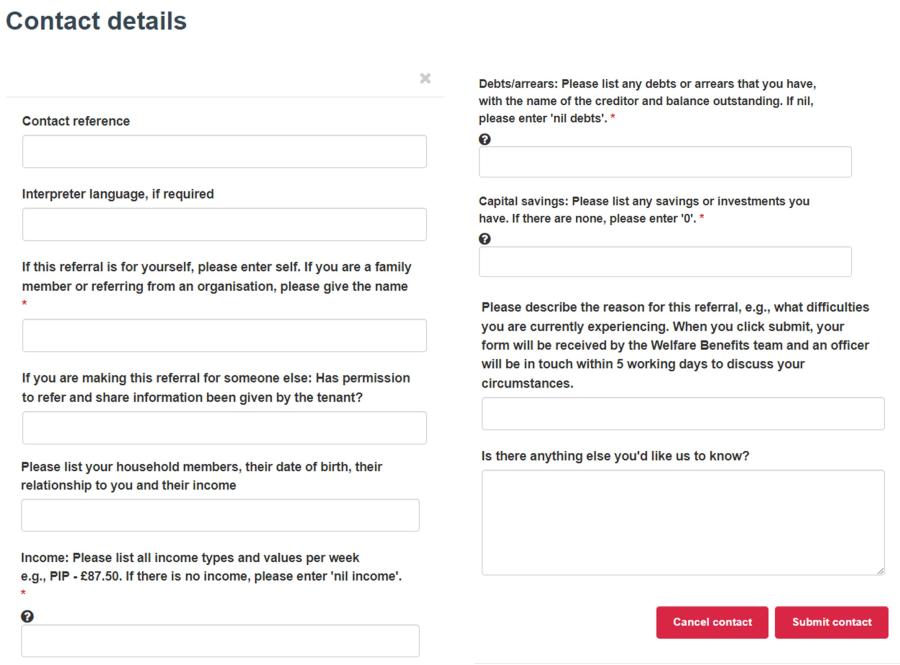
Step 5
Your contact will be displayed as Logged.
An officer from the Welfare Benefits team will call you to discuss your form.
In some cases, the officer will ask you to upload documents or provide evidence to support your referral.
For help with uploading documents see Managing documents.