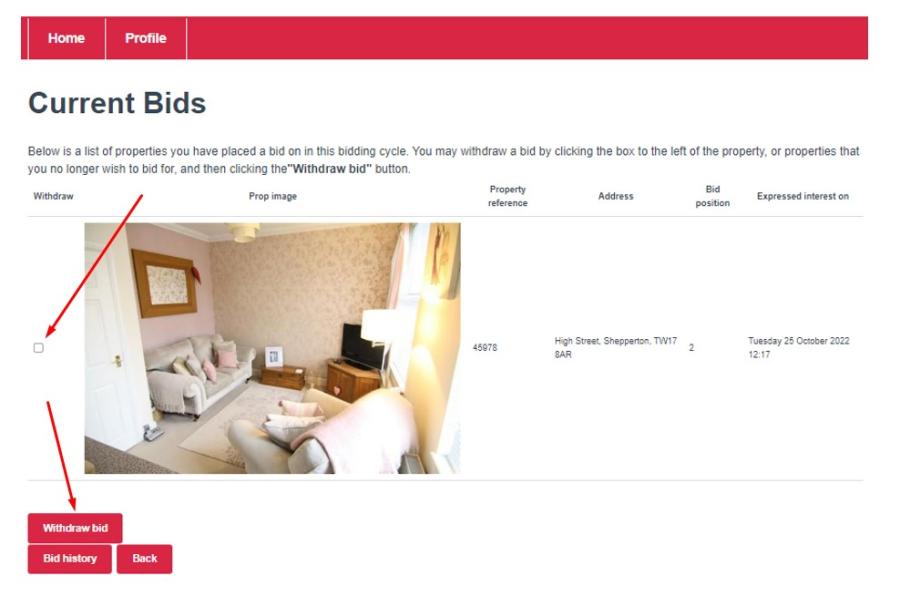Step 1
To withdraw a bid, log in to Housing Online and click on the Bid for a Home tile.
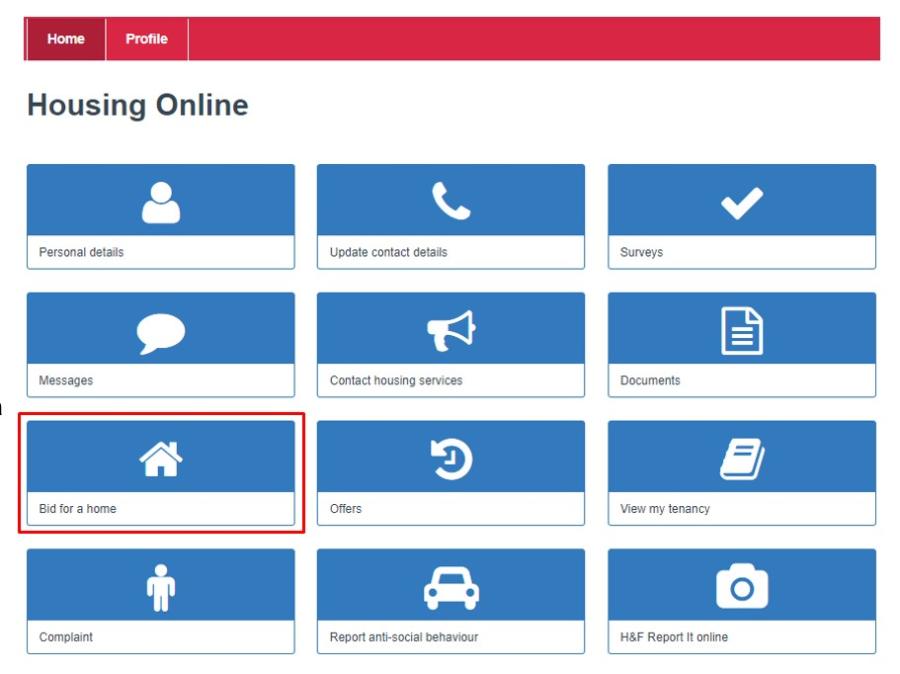
Step 2
On the Bid for a Home screen, click the Actions button.
Select Current bids.
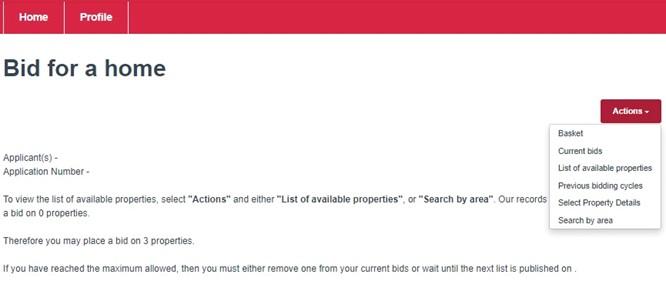
Step 3
The Current Bids screen shows any bids you have made during the current bidding cycle.
To withdraw a bid, tick the box next to the property you no longer wish to bid for.
Click on the Withdraw bid button.