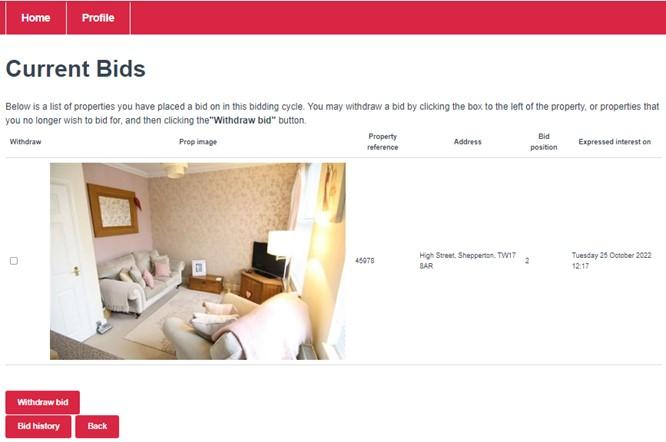Step 1
To view your current bids, and the position of your bids, log in to Housing Online and click on the Bid for a Home tile.
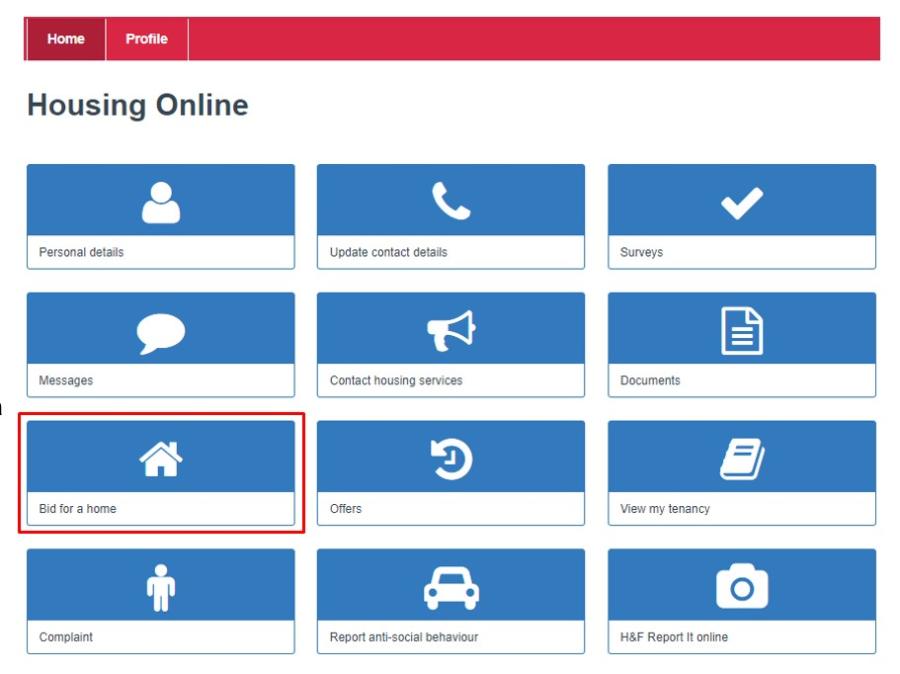
Step 2
Click Actions to open the drop-down menu.
Select Current bids.
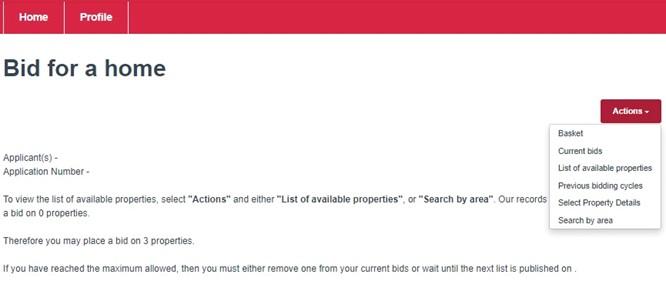
Step 3
The Current Bids screen shows any bids you have made during the current bidding cycle.
On this screen you can see the property reference number, the property address, your bid position, and the date and time of your bid.