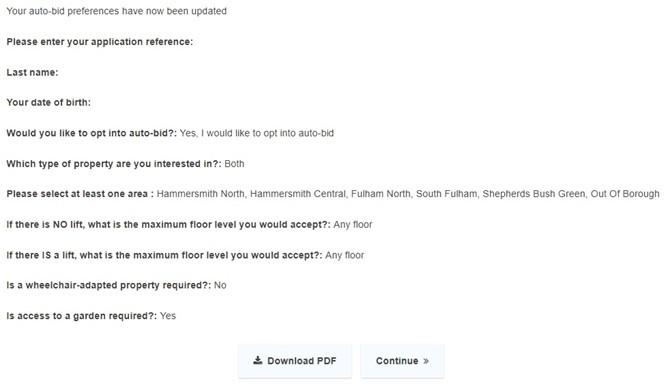Auto-bid is a smart feature within Bid for a Home that allows the system to bid on your behalf.
The system will automatically place up to 3 bids each week on eligible properties which match your chosen property preferences. To opt in and select your preferences, you will need to complete the online Auto-bid Preferences form.
This form can only be completed by users with a current Housing Register application and who have registered for Housing Online.
Find out more about the Housing Register
Please read our FAQ's to understand if enabling Auto-bid is right for you.
Bid for a home frequently asked questions
If you want to opt out of auto-bid, you can do so using the same form.
Step 2
If you have logged in to your Housing Online account, your application reference, last name and date of birth will automatically completed.
If for any reason your details are not appearing, please enter them manually.
You can find your Housing Register application reference number on any letters about your application that you have received from the council.
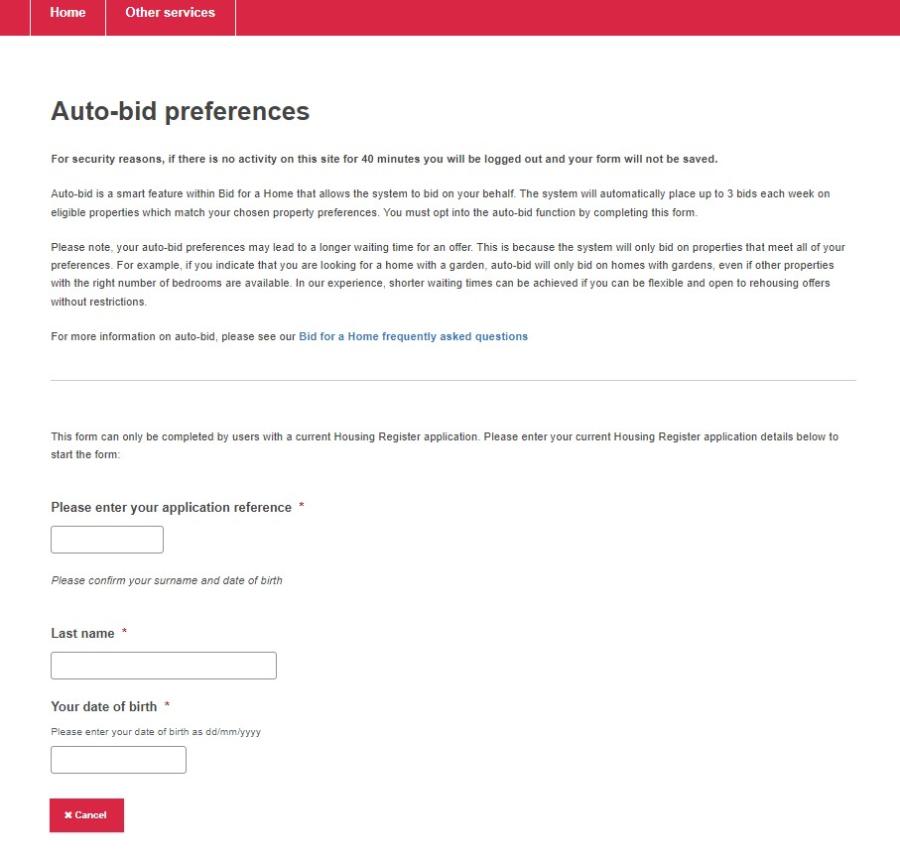
Step 3
You can then select to opt-in to auto-bid.
You can also select preferences for General or Sheltered Housing (if you are eligible), and the areas of the borough in which you would like to live.

Step 4
Scrolling down further, you can select preferences for floor level (with and without a lift), wheelchair adapted accommodation and access to a garden.
When you have selected all your preferences, click Submit.
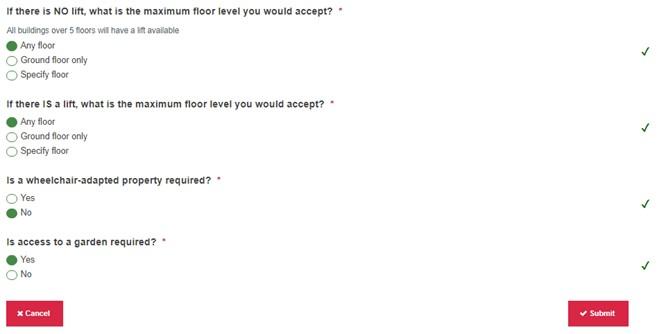
Step 5
After clicking submit, you will see a screen confirming that your auto-bid preferences have been updated.
This will also confirm what your preferences are.
You can click Download PDF to keep your own record of this, and click Continue to return to the My Account homepage.