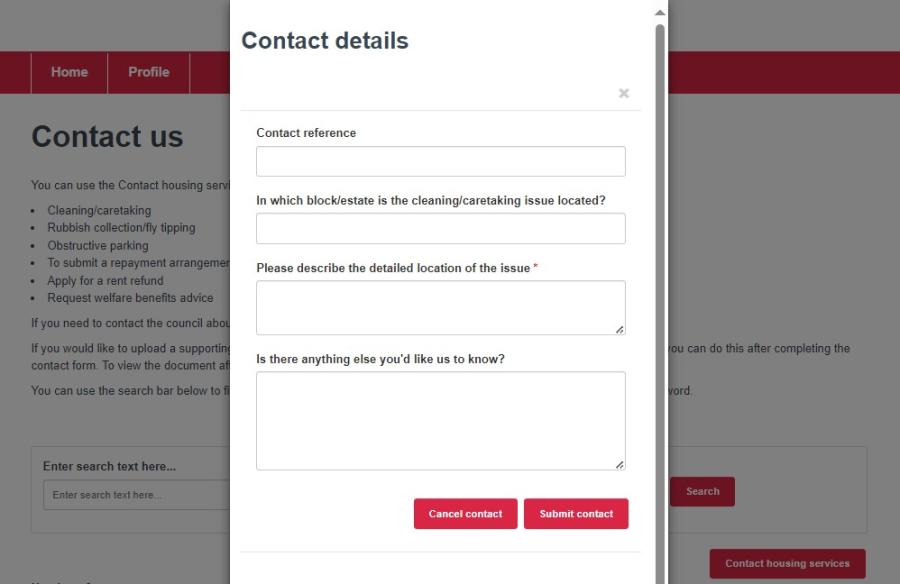Step 1
Log in to your Housing Online account and click on the Contact housing services tile to report issues with parking, bulk waste or fly tipping
on your estate.
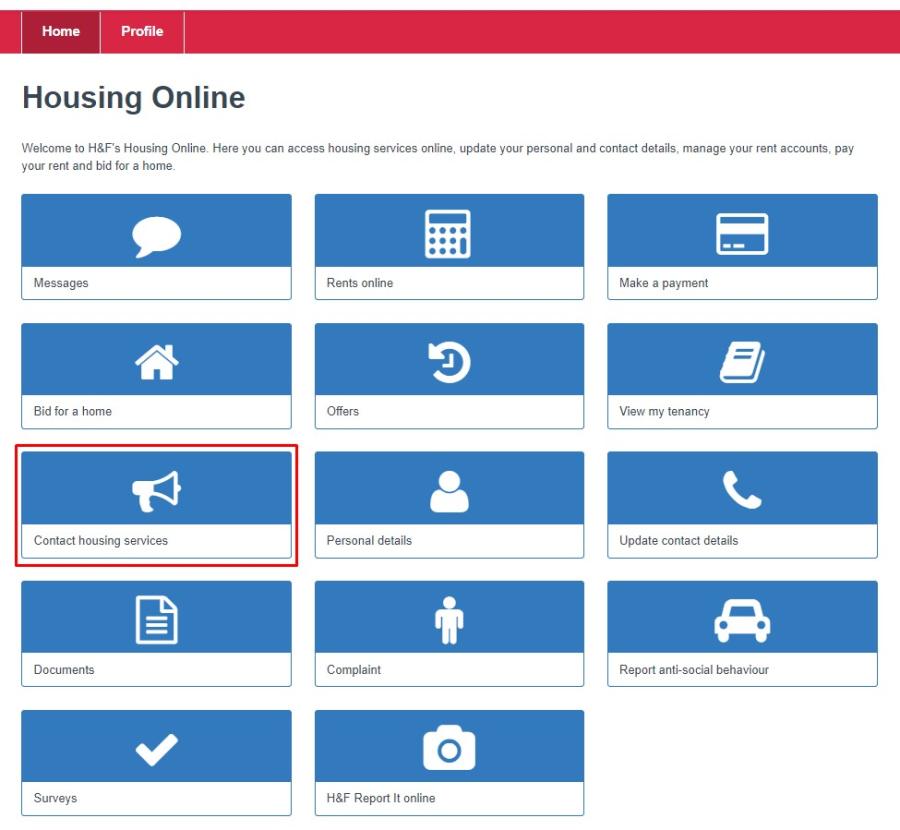
Step 2
The Contact us screen is displayed.
There is an explanation on this page of the issues you can report via Housing Online.
Click on Contact housing services.
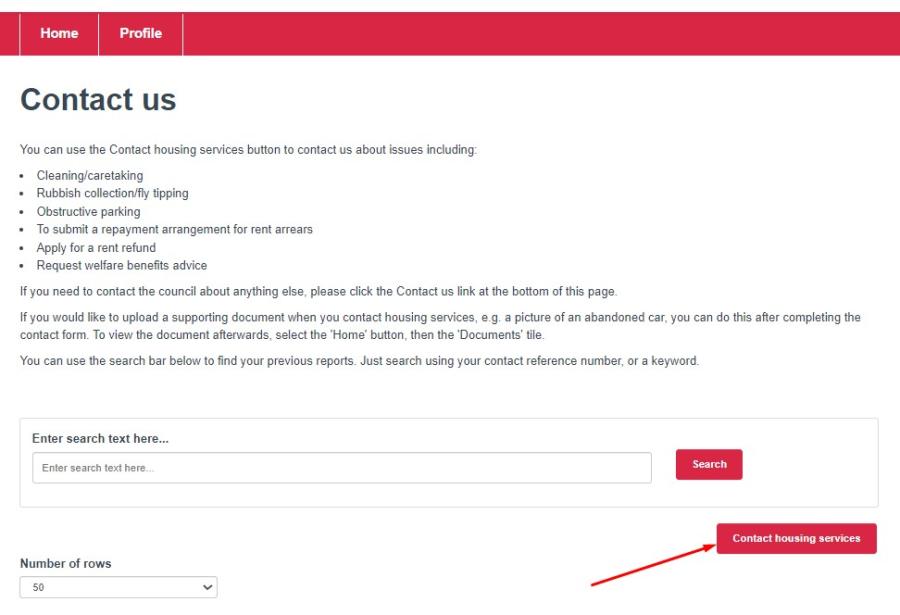
Step 3
From the drop down, select the reason for contacting us, and click Next.
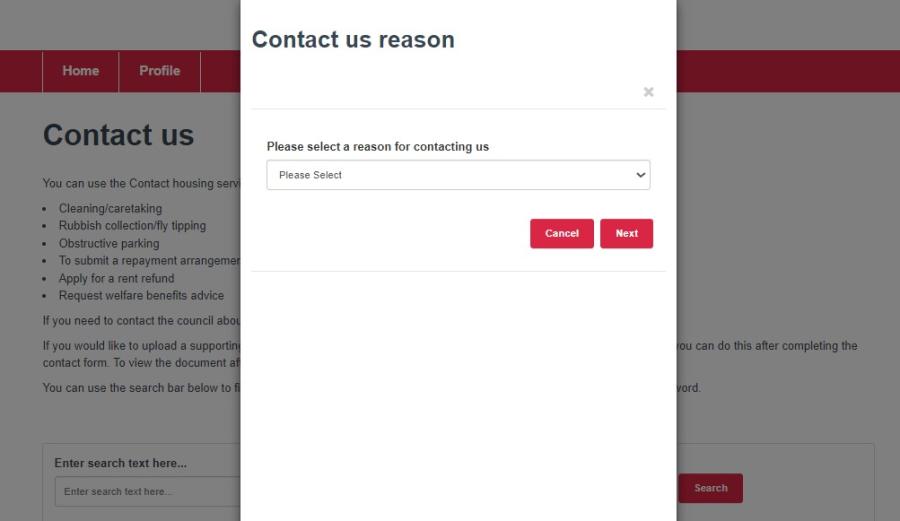
Step 4
Complete the information on the form. If you have previously contacted us before about the same issue, add the reference number.
You will not be able to complete the process unless the boxes marked with an asterisk (*) are completed.
Click Submit contact on the bottom right side of the window