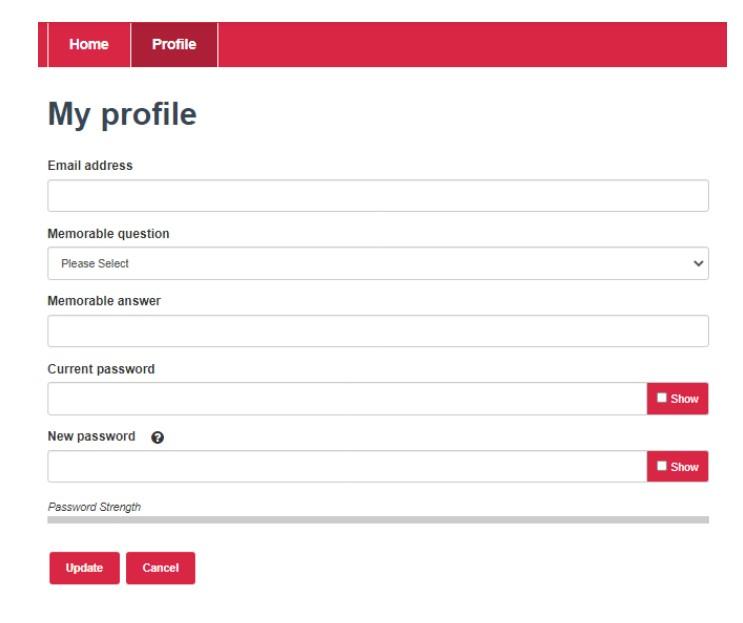Step 1
Log in to Housing online.
Click on Profile, next to the Home button in the red banner at the top.
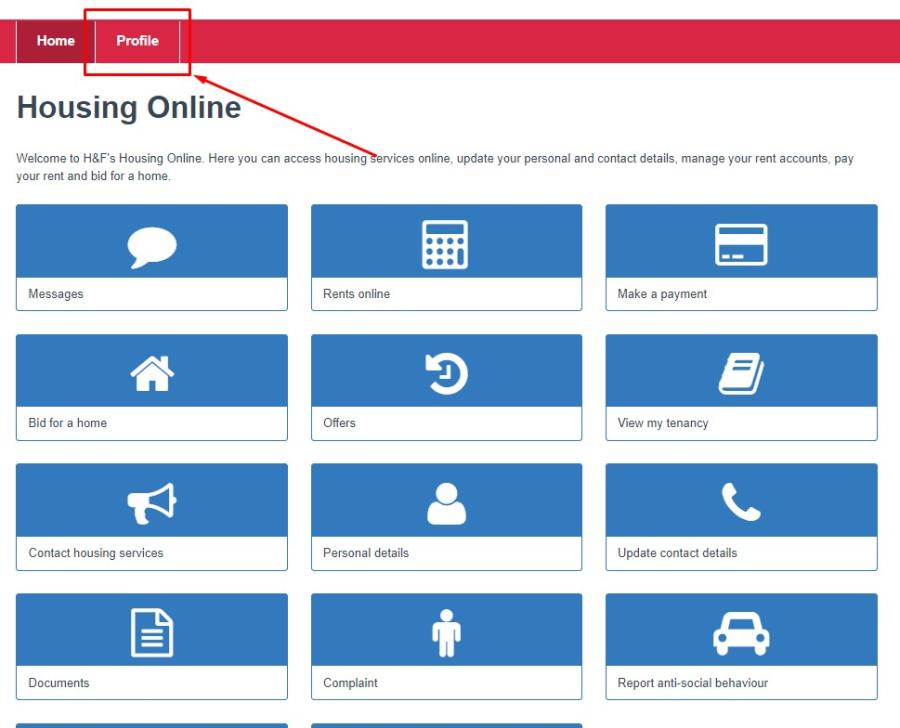
Step 2
On the My Profile screen, fill in your details and your current password and your new password and click Update.
Please note that the password you are updating is the one that you use to log in to My Account so next time you go to My Account, you will need to use the new password you create here.